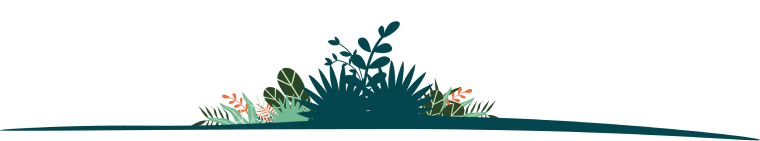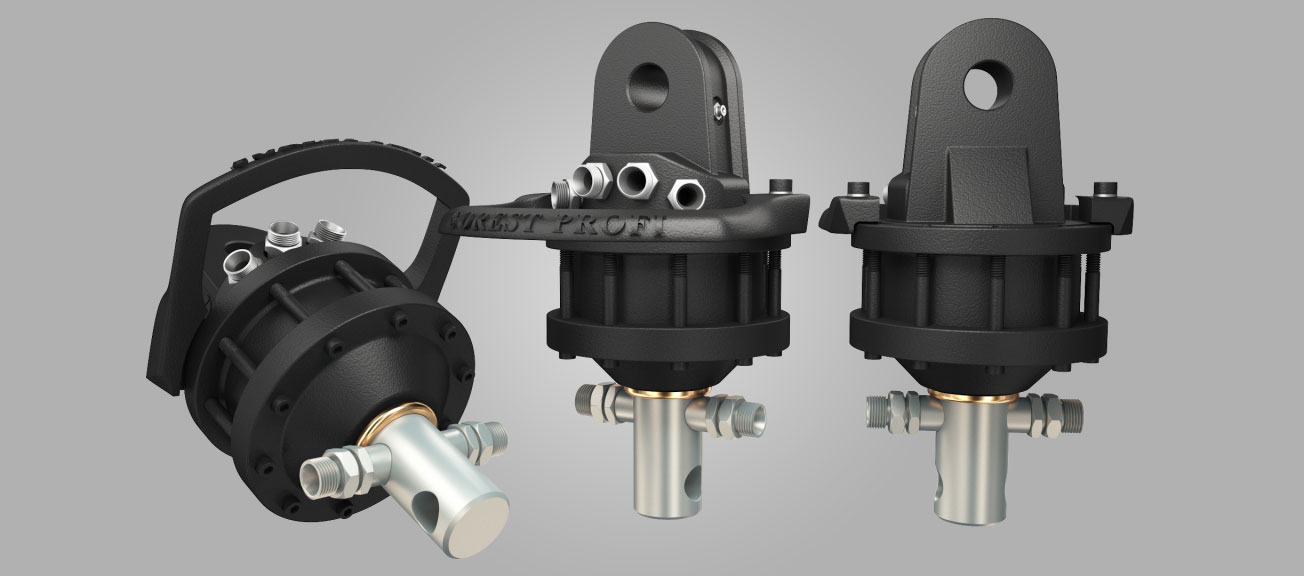A new 3D experience: transforming exhibition spaces through interactive immersion

Enhanced portfolio page content for a 3D Interactive Immersive project
Define
Crafting an Engaging Virtual Exhibition Stand:
Our journey starts with a pre-existing three-dimensional model of an exhibition stand, which we turned into a canvas for our work. Through the utilization of cutting-edge 3D modeling techniques, our objective was to transform this area into an expositional environment that was captivating. We wanted to create a virtual stand that not only stands out but also effectively communicates the message that the client wants to convey, and we did this by concentrating on branding. We set out to reimagine the experience of visiting a virtual exhibition by incorporating 3D graphics and immersive design. Our goal was to make the experience not only memorable but also significant.

Develop
Technical Excellence in 3D Geometry and Interactivity:
During this phase, particular attention was paid to the processing of 3D geometry and the optimization of every aspect of the stand, from meshes to textures, with the goal of ensuring that every component was flawlessly polished for the presentation that was to follow. Shaders were meticulously crafted to improve the stand’s visual appeal, and JavaScript coding was used to add an additional layer of interactivity that brought the stand to life. We were able to enable the integration of dynamic content such as videos, PDF presentations, animations, and hyperlinks through the use of coding, which further enhanced the user experience by providing them with valuable information and materials that were engaging.
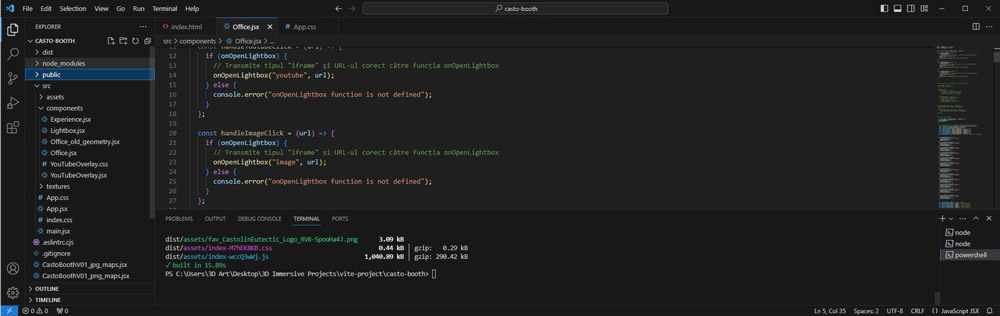
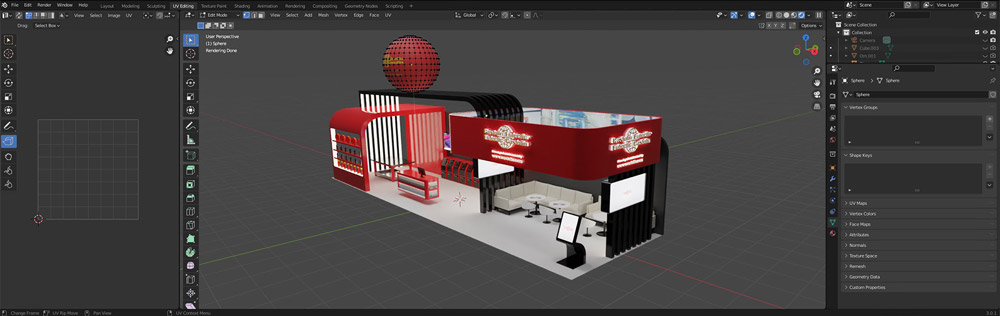
Deliver
Immersive and Interactive 3D Experience:
Our efforts concluded with the delivery of an immersive, interactive 3D scene that could be accessed through an application that showed a great deal of versatility. In addition to providing users with a seamless navigation experience, the application was designed to perform flawlessly across all devices, including desktop computers and mobile devices. Users are led through a journey of discovery of the virtual stand by means of the intuitive implementation of left-click rotation, scroll-to-zoom, and right-click panning. Interactive elements are highlighted through changes in the cursor.
Navigation Instructions
Users navigate the virtual space using the mouse:
- Left-click to rotate the view.
- Scroll to zoom in and out.
- Right-click to pan across the scene.
- Click on screens to watch videos.
- Click on spools and packaging boxes to explore products.
- Click on flyers from tables or the front desk to view PDF presentations.
We ask that you kindly wait a few seconds until the 3D geometry starts loading.
It might take more than 10 seconds to load if your internet speed is lower than 100 Mbps.